Today we cannot even memorise a 10-digit mobile number; we are expected to use a tedious Ethereum address. This is where the Ethereum Name Service (ENS) comes in. ENS offers a secure & decentralised way to address resources using simple, human-readable names. For example, ENS replaces the need for humans to type out and recognise ETH addresses, such as 0x9dcb75b3m3eb…, with a .eth name, like coincodecap.eth. In this article, we’d be guiding you through detailed steps to register names on ENS.
How to Register Names on ENS?
Let’s register names on ENS step by step.
Setting up a wallet
There are several wallets available example: Metamask, Rainbow, etc. For this demonstration, we will use the Metamask wallet.
To install the MetaMask extension, visit the website. Then, click ‘Download’, you will be redirected to the Chrome Web Store, where you will be able to download the MetaMask extension.
After installing the extension, set a password to your wallet and store the seed phrase securely.
Step 2: Get Ether ($ETH)
You will need Ether to complete this process. Either you can acquire Ether from cryptocurrency exchanges like Coinbase, WazirX, etc., or you could also do this for learning purposes on the Ethereum Ropsten testnet, for which you can get ETH at no cost.
I will be using Testnet in this tutorial but you can use the mainnet if you’re interested in registering on ENS.
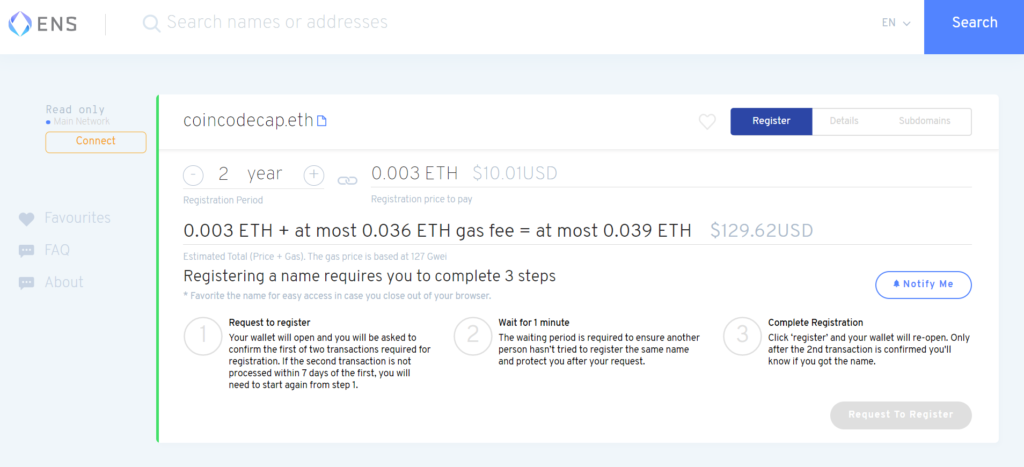
An estimated price for registering my domain.
Let’s get you some Ether!
- Go to your Metamask wallet and switch to “Ropsten Test Network”.
- On the top right corner, click on the circle, click on the “Create account” option and give your account a name. The account name I preferred is “ENS Demonstration”.
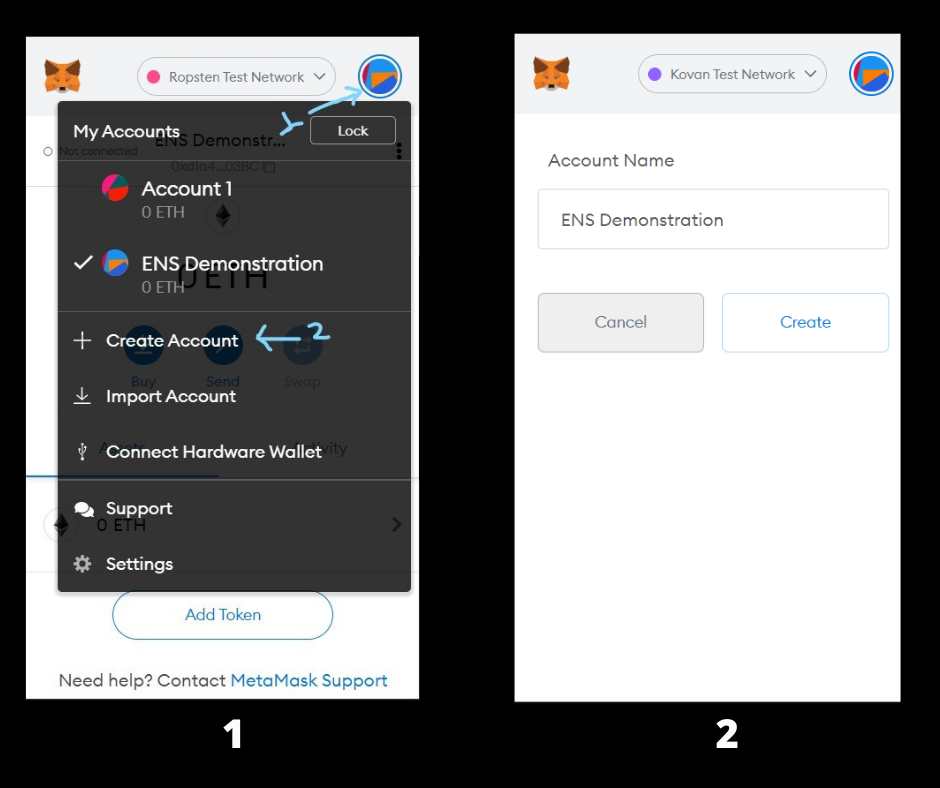
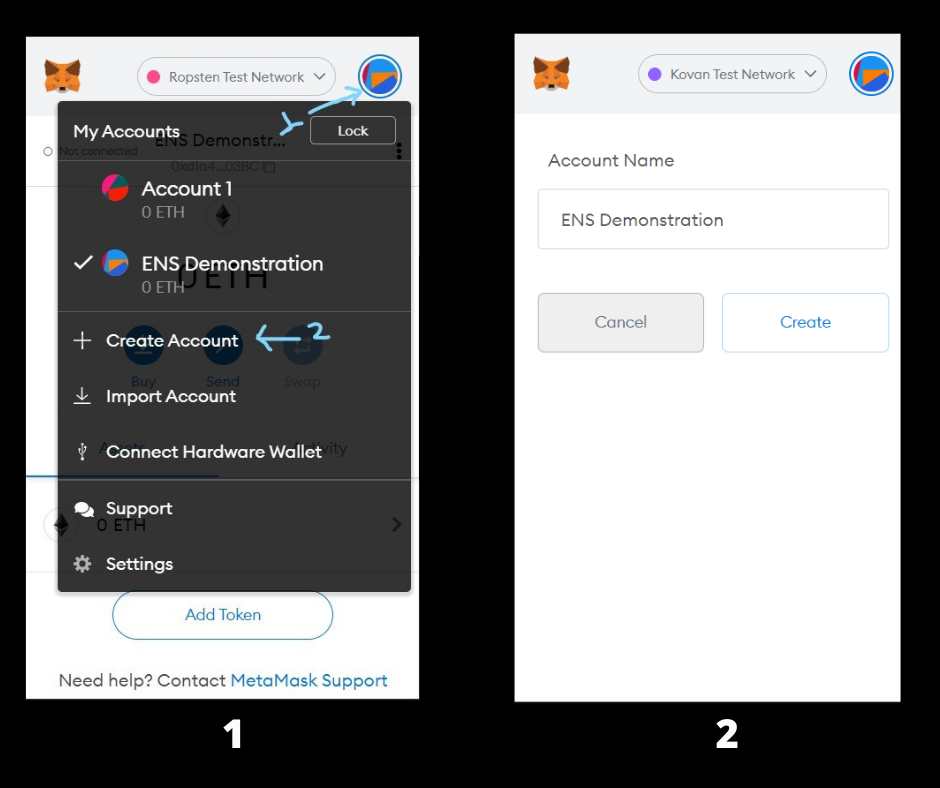
- Your account has been created, and an Ethereum address is assigned to your network. To get Ether, click on the “Buy” option and then under the “Test Faucet” click “Get Ether.”
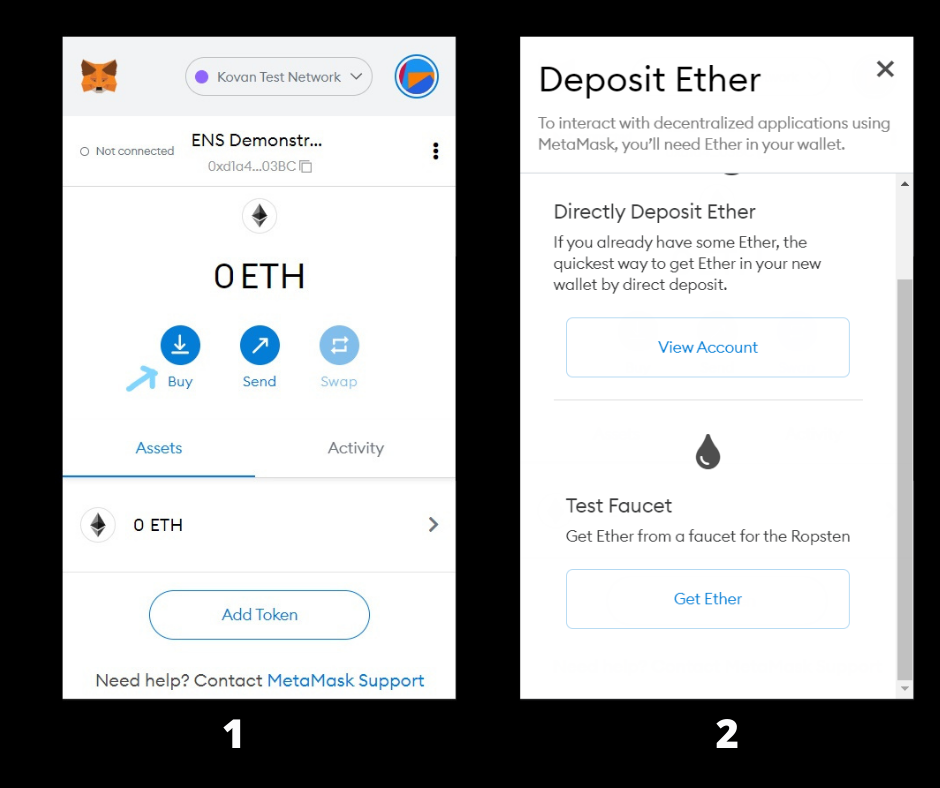
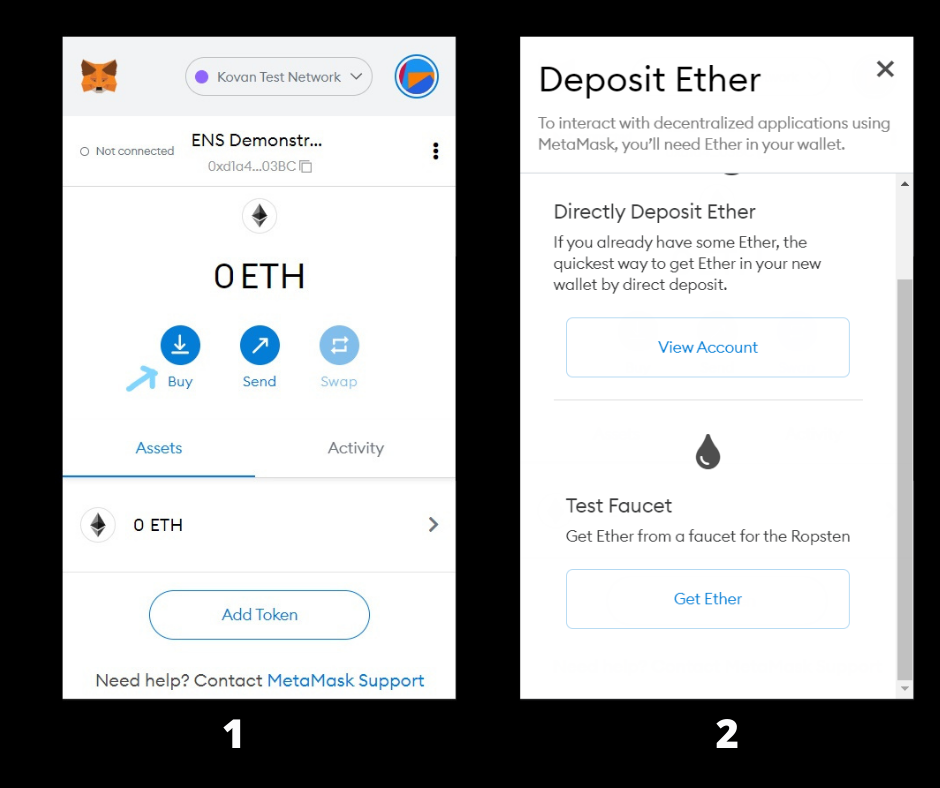
- You will be directed to this webpage. Click on “request 1 Ether from the faucet”. Next, go to the metamask wallet, copy your Ethereum address, paste the address in the required field in the faucet website, clear the captcha test, and Submit. It may take a few minutes to a few hours for the ETH to reflect in your wallet. Wait patiently!
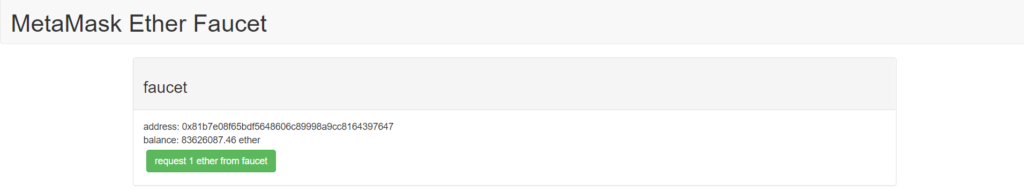
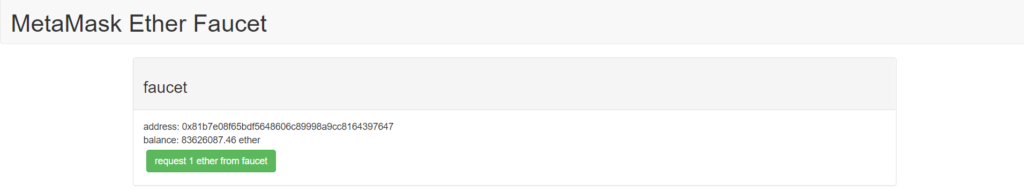
PS: For anyone who wants to register the domain for real, the process is identical except for the part that instead of using the Ropsten Test Network, you will have to use Ethereum Mainnet, the ETH you will be spending has to be real and should be in your wallet.
Connecting Metamask with ENS
I hope you have 1ETH in your wallet by now. No, you are not rich all of a sudden! This is a test Ether 🙂
- Visit ENS and connect your Metamask wallet with ENS (make sure you are on the “Ropsten Test Network”). A Metamask notification will pop; click on “Confirm”.
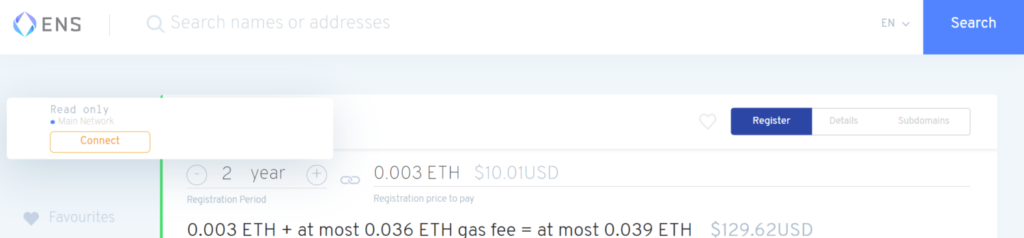
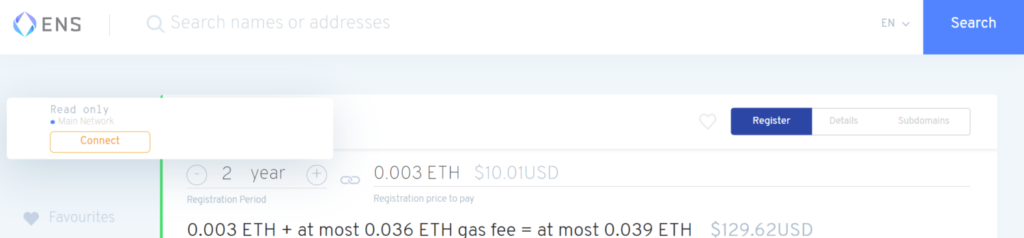
Registering the name
Type the domain name you want to register.
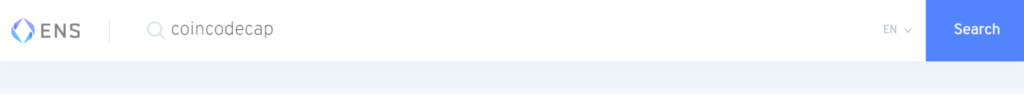
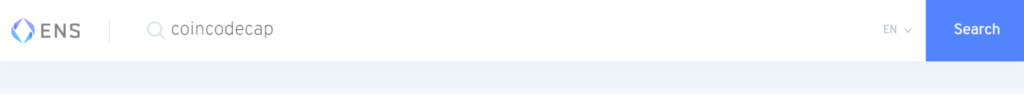
- I chose to register “coincodecap.eth“. If the domain you opted for is already registered, search for another one.
- Next, a page explains the estimated cost of registering the domain, the gas fees, and the necessary steps to be followed.
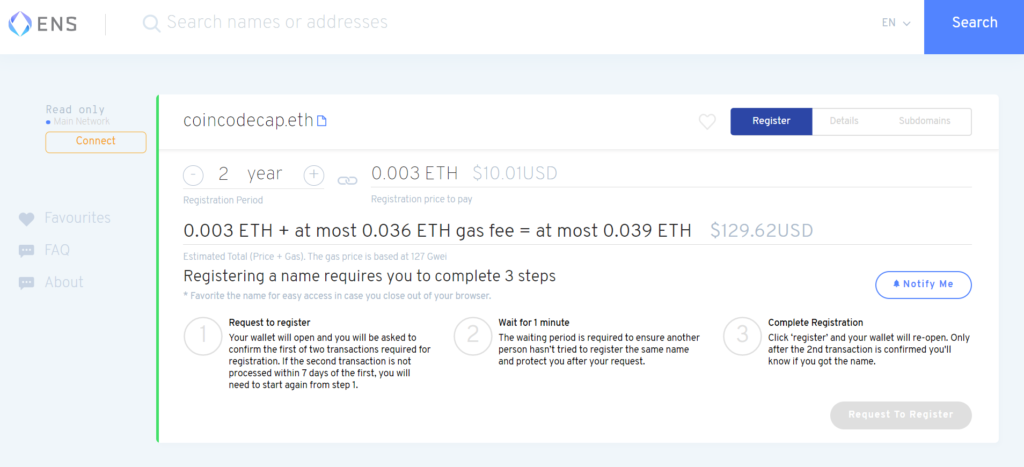
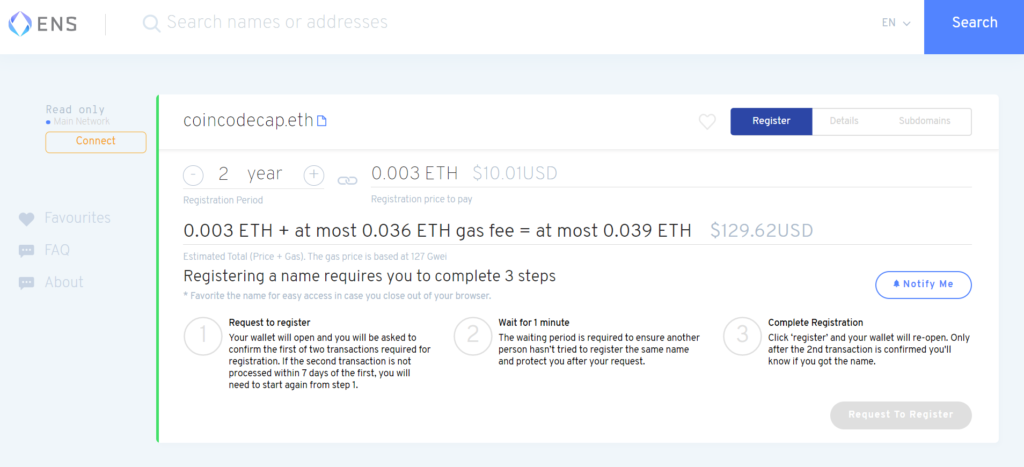
Gas fees are moon rocketing. For example, the gas fees changed from 118 Gwei to 218 Gwei while writing this article. Anyways, we will be using a test ether, so no need to worry.
Steps to Register Names on ENS
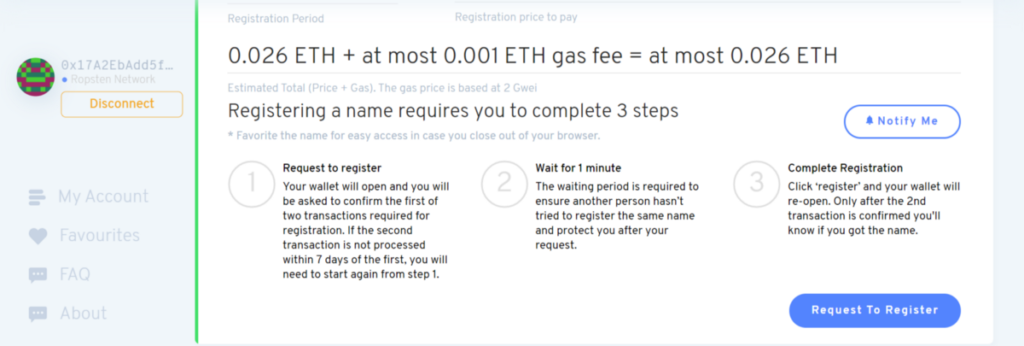
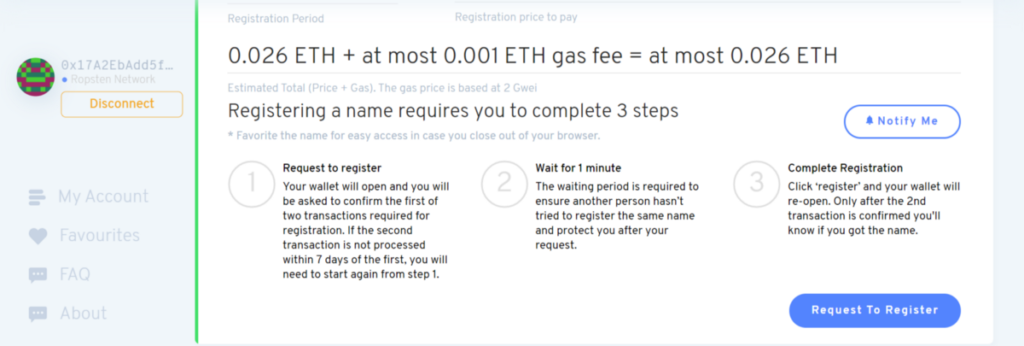
- Click on “Request to Register”. A metamask notification will pop up, confirm the transaction. Two transactions must be signed — the first one to request to register and the other to actually register.
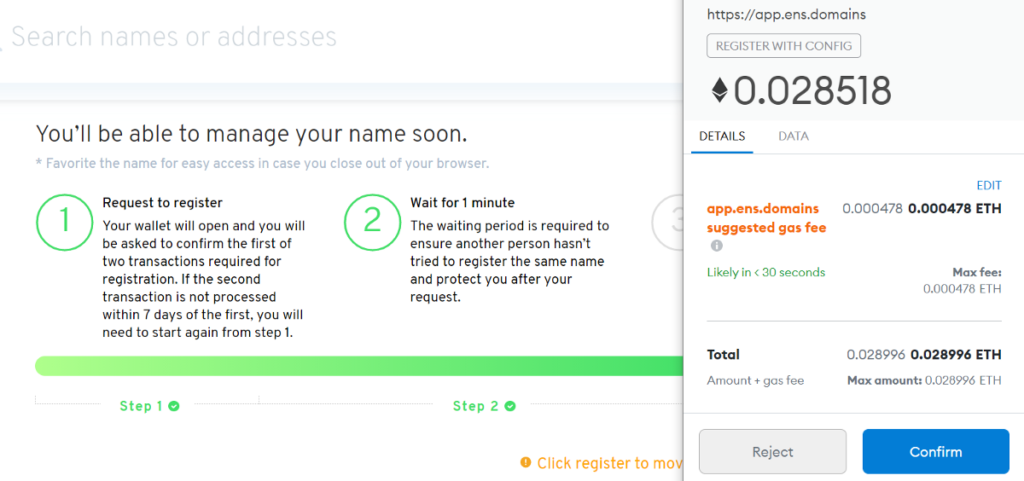
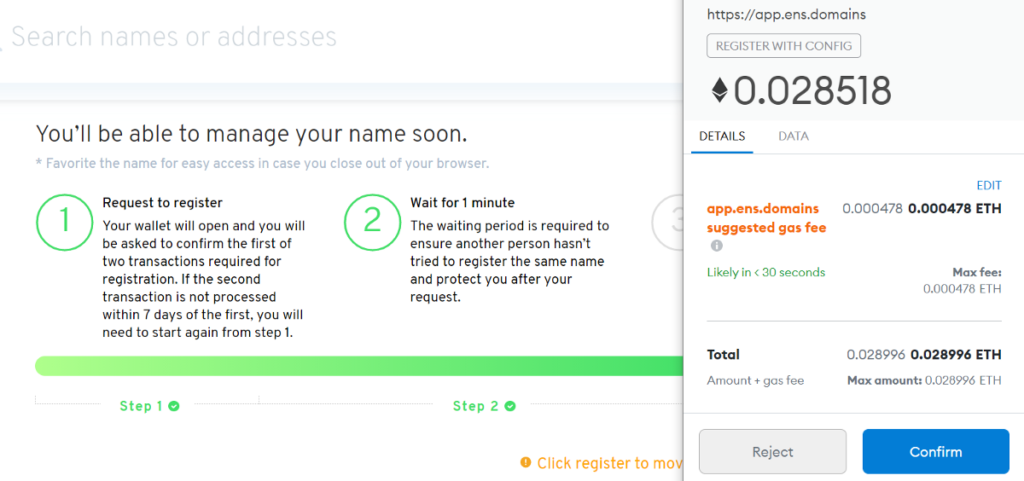
- After completion of Step 2, another notification will pop up “Confirm” that too. Go with the flow, confirm -> confirm -> Submit.
- After all, this, click on “Set Reverse Record”. A reverse record is a name that can be used instead of your Ethereum address. For example, instead of using the address 0x5c78r367, we can use the human-readable address coincodecap.eth.
- Your domain name is now registered. There are a few things you can play around with. You can fill in all the records shown below.
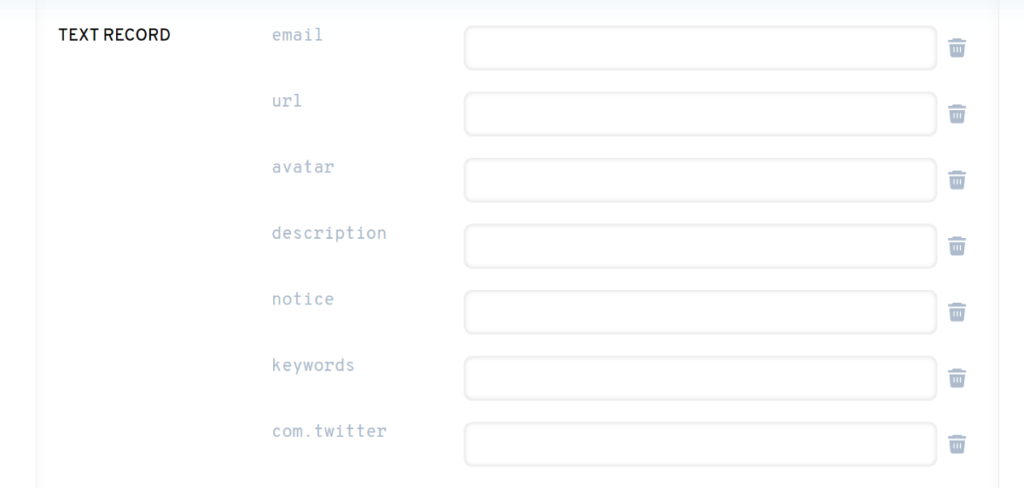
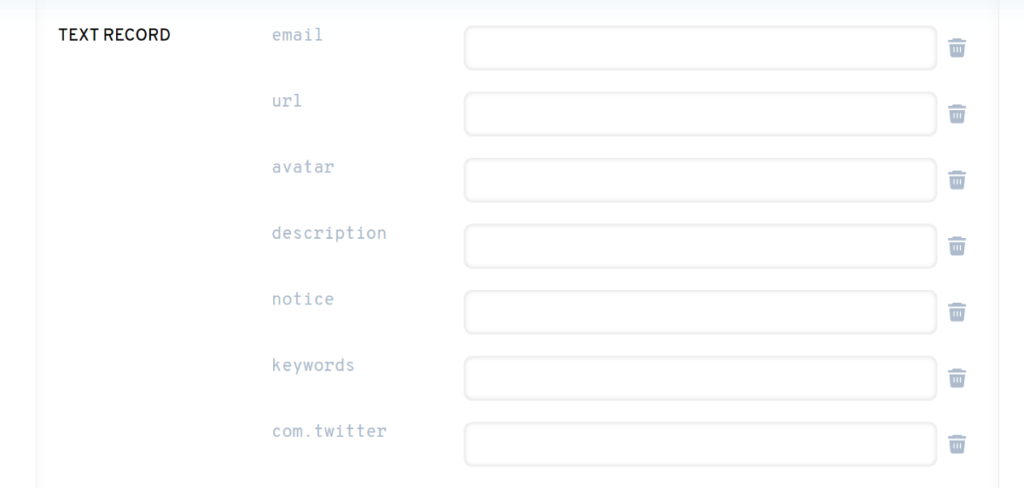
What is the difference between Registrant and controller?
The controller can set ENS records, create subdomains, etc. Whereas the Registrant can specify the controller address and transfer the registration to someone else. So basically, the Registrant has ultimate control over the name, while the controller handles day to day operations. So here is my case, I am both the controller and Registrant.
Register Names on ENS: Conclusion
In the crux, this article was for demonstration purposes and we used Testnet instead of Mainnet. The name we registered above has not been registered actually. No changes have been committed to the actual Blockchain. If you are willing to buy a real name, use the “Ethereum Mainnet” to confirm all the transactions. The gas fees vary from time to time, so it is advisable to keep an eye on the Gas fees. Whenever you find gas fees to be the lowest, you can register the name on the Mainnet.



